Become an IDOL 75: Accessibility in eLearning with Samuel Apata
Mar 10, 2023
Guest: Samuel Apata, Senior eLearning Developer | Starbucks
In this episode, I will be chatting with Samuel Apata, currently a Senior eLearning Developer for Starbucks. He has over 8 years of experience developing and retaining talent for organizations like T-Mobile, American Airlines and GM Financial. Listen in to here us chat about accessibility! You'll want to know the accessibility minimums to incorporate into course building, the guidelines you'll want to pay attention to on federal and state levels and finding the balance to not stifle your creativity!

Listen to this episode below:
Subscribe to Become an IDOL Podcast: Apple Podcast | Spotify | Google Podcast
Here's a little bit about Samuel:
Samuel Apata is a dedicated instructional designer with over 8 years of experience developing and retaining talent for organizations like T-Mobile, American Airlines, GM Financial, and currently Starbucks. He holds a graduate degree in Instructional Systems Design from the University of Maryland Baltimore County (UMBC). Samuel is well-versed in creating motivational and meaningful learning that develops skills and inspires better performance. He is also a regular contributor to the Articulate E-Learning Community. Samuel currently leads a Special Interest Group (SIG) session on Instructional Design at ATD Fort Worth Mid-Cities where he also volunteers as Past President.
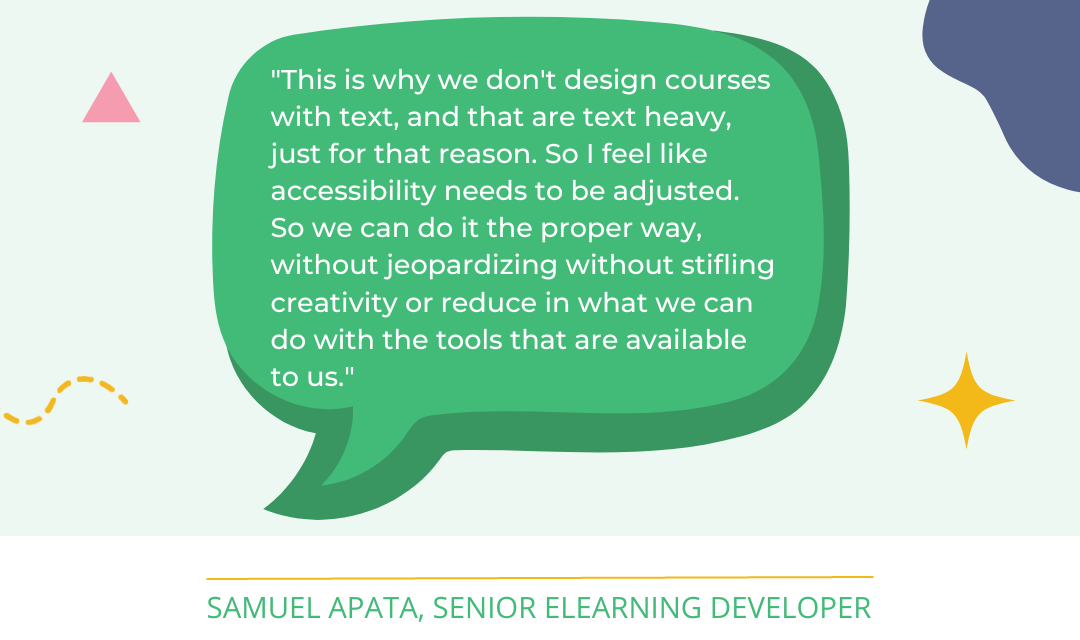
Connect with Samuel: LinkedIn
Enjoy the Episode Transcript below:
Robin Sargent I have here with me today Samuel Apata and you may recognize his name because he's been a guest on the Become an Idol Podcast before on topics such as NFTs. And now Samuel has come back to join us to talk about accessibility in eLearning. And so Samuel, will you please do a better job of introducing yourself?
Samuel Apata Thank you, Dr. Robin. My name is Samuel. I am a Senior eLearning Developer currently with Starbucks. I work remotely. I'm a remote partner, our headquarters is in Seattle, Washington. And I've only been there for three months. But prior to that I have worked with a number of organizations as both in instructional design capacity as well as training coordination, even LMS management, which I know we've talked about in the past.
Robin Sargent Oh, yeah, that was the other one. And so now you've actually reached out to me and you're like, Robin, let's do an episode on accessibility, which like, of course, I jumped on that, because it's such a hot topic in our industry. And there's, I would actually say, maybe there's a whole movement towards making things more accessible for our learners. So what is it that actually made you reach out and want to talk about this?
Samuel Apata Yes, it's just from conversations that I've been having, with, you know, several colleagues and eLearning developers, just over the internet, just having conversations about accessibility, or why we need to make courses accessible. And what are the common misconceptions about accessibility? And what do people feel about accessibility? And why? Why is it a hot topic right now. And it's been a hot topic for for a while, it's something that we need to be doing. I was recently at a conference and there was a lot of buzz around accessibility. So just sharing some of my opinions and others that I've heard. And just, I think it's a worthy discussion. So maybe this could be an alternative discussion, as well, to all other conversations you may have heard out there.
Robin Sargent Oh, I'm here for it. So I think we have to, since so many people are new to our industry that listen to this podcast, we have to tell them, what do we mean by accessibility and eLearning? What does that?
Samuel Apata Yeah, accessibility in eLearning is simply, simply I like that word just simply simplifying your courses in a way that other users or all users can access. So whether it's making your fonts larger, adding more contrast to your courses, add in voiceover or using alternative text, which we call alt text. Those are all things you can do to make your courses more accessible. So it's all about making your course available to all users, or to all learners, depending on on the case.
Robin Sargent Oh, yeah. So they may have a variety of needs. And if you design your course with accessibility in mind, then ideally, you can meet all the needs kind of like you said, like bigger letters. So those who might have a little vision impairment, or all the way down to transcripts and closed captions, and like said alt text, okay, I think most people are probably pretty familiar with those types of things. Now, there's other things that get thrown around to Samuel like it goes, accessibility, Universal Design for Learning. being inclusive DEI write which is like, diversity, inclusion, and what's the E stand for?
Samuel Apata Equity equity?
Robin Sargent Well, there it is. Yes. It just flew out of my brain. Yeah. So diversity, equity, and inclusion. And so are there differences between these things? Are they similar? What?
Samuel Apata Yes, yes. And it's funny, you mentioned DEI, for course building as well, that's one that's very important as well. So representation matters. Just keep in just making sure that everyone is represented, because if you're creating courses, you're probably talking to a large pool of learners that include different races, different sexual preferences and nationalities. So those are all those should all be catered for, as far as course building, and so making sure that you're including different types of people, and that's the DEI part. And when we talk about WCAG, we're talking about Web Content Accessibility Guidelines, which is a worldwide, it's a guideline that was provided by a consortium of people just worldwide. It's a body that puts together that recommendation. And so that's out there. So just understanding the differences, where on the other hand, you have section 508, which is a United States federal law. But WCAG is a set of guidelines recognized around the world. And both serve to provide guidelines for how training should be built. And not just training, but any, any material or content that's being put on the web.
Robin Sargent Okay, so basically, just like you said, just in summary, so being inclusive and the DEI, right, those and maybe even Universal Design for Learning, like it does include accessibility, but it also includes being inclusive and DEI principles. So that's kind of a combo of the two. But what you want to focus on is actual accessibility, which is following those guidelines of the Web Content Accessibility Guidelines. And then that 508 federal laws, and that's where we will stick our conversation and so here we are, we're in WCAG land. And you've told us a little bit about that. And so I'm imagining that those guidelines can apply to eLearning. And, and take us from there.
Samuel Apata Yeah, those guidelines can apply to eLearning. And so some of the thought I was having was I've been an eLearning, developer for about eight years now. So I can't really speak much for anytime before that, but I've also created web content in other modalities before eLearning. But things have evolved. And I feel like we're at a place where we're asking ourselves questions, right, like, how do we make courses more accessible? How do we make content more accessible? So that's the problem statement.
Samuel Apata You know, how do we make things more accessible for that one person that needs it for that sometimes 1% to, you know, 20%? or, depending on the different use cases, right? So how do we make the content more accessible for for those that need it, or for everyone, so, and the way I see it is everyone has some form of disability or another, not all disabilities are visible. So there are people who have hearing impairments, or visual impairments, but there are also people who have cognition impairments, so can't focus on on too much at once. And that almost goes for everyone, right? This is why we don't design courses with text, and that are text heavy, just for that reason. So I feel like accessibility needs to be adjusted. So we can do it the proper way, without jeopardizing without stifling creativity or reduce in what we can do with with the tools that are available to us.
Robin Sargent So is it fair to say there might even be like a spectrum of how accessible of courses and on that spectrum? Does it also like the further you go down into more accessible courses like to reach a broader audience? Is that also on that same scale? Does it lower the amount of creativity that one can include? How do you see that working together?
Samuel Apata Yeah, yeah, that's a great question. The way someone explained that is, the more complex, you try to explain something, it shows that you simply don't understand it, you should be able to explain things in a simple way. So I guess, without arguments, you can say, that definitely is a spectrum for how you can make your courses even though that's not really specified in any of the documents that are available. So whether it's to what degree do you add audio to your courses, for example, or to what degree do you want to add alt text to your images? Because it takes a much longer time to build eLearning courses, to check all the boxes, but it's something we need to find a fine balance and you know, depending on the time the budget the use case, there should be a way to, to make courses assessable regardless.
Robin Sargent Okay, so what are some of the are there? Like, is there a standard of minimums? Or is it really about doing that learner analysis and seeing what you said some of those things that people need accessibility for are hidden? You know, they're not things that people would self report on a survey, or things like that. So what do you think are their minimums?
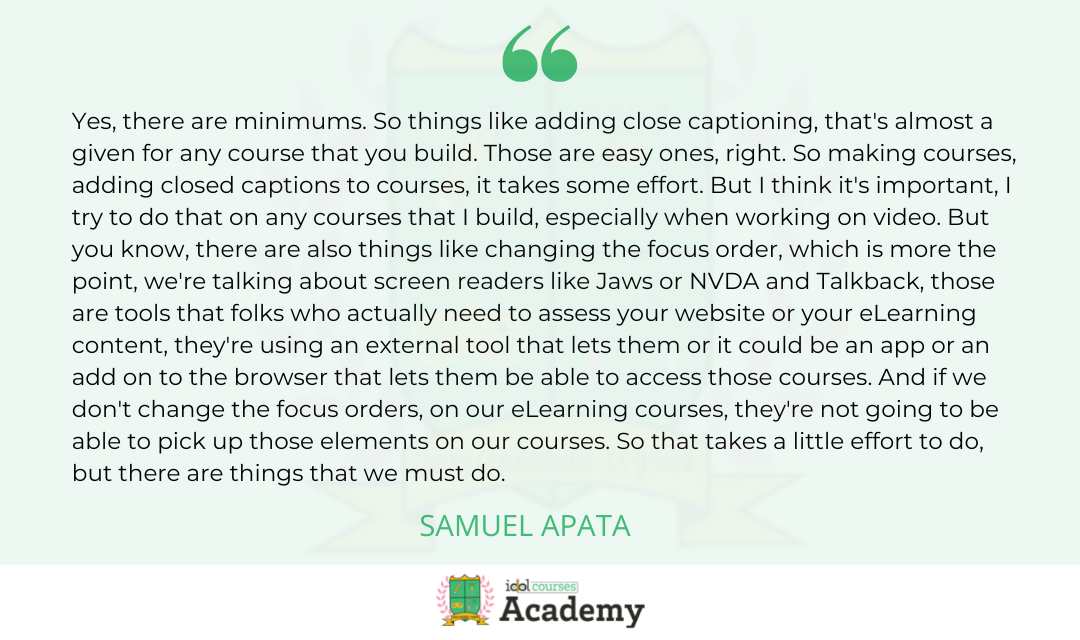
Samuel Apata But to what degree that I think that's based upon who the audience is, normally, we would tailor content to the audience or to the learners. So just knowing who your audience is. So I would guess for large corporations, like the multinationals, they work with a large pool of learners. So they, I feel like we should be surveying at the beginning to find out who exactly needs accessibility, right? And who doesn't just to be able to tailor that content and not just throw out accessibility as as something that is applicable to every case, even though I think it is. But to an extent, we need to be able to figure out when is it's super important to make courses assessed for it and not.
Robin Sargent In the way that we describe it. And of course, it's Academy, we have like a helpful guide on how you can make your courses more accessible. And we have like three, we've set it up into like three different levels like Level A , AA and triple A, which is like the most ideal. And it's all about like, well, what can you do for text, shapes, images, characters, audio and video, the interactive elements and then the navigation. And there's like, and we have minimums, like closed captions would be, I think, our minimum, right?
Samuel Apata Yes, I think it's the minimum to have closed captioning. Like I said, those are easy to add, especially in tools like storyline. But I think one important thing is not to not to make your course less creative, just because you're trying to make it assessable. I think it all falls under eLearning Developer to find that balance. So things like using drag and drops, which I used to love to use a lot, sadly, it's a found out that it's not as accessible. So I've been scaling back on using drag and drops. But then I also realized that there are user cases where there may not be someone who needs that level of accessibility for who I'm designing it for, so whether it's a client who only has a small company of about 50 employees, and none of them have a need for that, then there's no point worrying too much about accessibility in that case. So it's just knowing why you're doing it and then responsible enough to make that judgment.
Robin Sargent Okay. All right, well, and some what is being knowledgeable enough to make that decision. So when you would say that maybe there are like simple things that we can do to you know, make it more accessible just in general and then if you've had the time resources budget, and you know that there's a certain population, then maybe you can go up another level in accessibility, because what there's 78 guidelines on WCAG?
Samuel Apata Oh, yes, there's probably a lot more than that, if you think about it. But at the same time, there are simple things you can do, you can start doing today, as just general practice that will make your courses more accessible. And that's what I want the focus to be on. So whether it's not auto playing your videos, you know, so given that, given the lack of the control to click on the play button themselves, that's a critical one, and not just relying on hover state to display important details, because the screen readers don't have a way to access the hover state and the button. That's a rollover state. So just being mindful of that is, is important. And also don't set time limits for quizzes or other things. I think for people who have anxiety and other medical conditions, it may be a daunting task for them. And it's not really just nice to set time limits for learners in general.
Samuel Apata And provide an alternatives to drag and drops interactions. I think it's important as well, that's an easy fix, right? So we're not asking you to change the focus order or do other complex things, but at least make your add alt text images, which shouldn't take very long at all, adding close captions, add an accessible video controls are providing a transcript, some authoring tools, they're gonna let you generate auto transcripts. So just adding those whether you feel people need it or not, I think it's will go a long way in helping us understand what accessibility is and cater into a larger pool of learners.
Robin Sargent And so what do you think are some of the things that are minimums that people can start to consider?
Samuel Apata Yes, in addition to what I just mentioned, offering audio alternatives to on screen text. But even that one has a fine balance, right. So if your courses are already contained on screen text, and then you add in closed captions, now the learner is seeing the text in two places. And that could be so dependent on the learner to so that even though there's some of it falls under eLearning Developer, but some of it falls on the learner how they want to experience the course as well. So just given them all the options that you can explain in what the options are at the beginning, I think is important, so that the learner can ultimately make the choice for how they want to experience the course.
Robin Sargent Oh, so even more about giving choices? And what are some of the resources that you've used besides the WCAG? Because like you said, that's not specifically for eLearning Like, I know that there are is accessibility guidelines or implementing WCAG guidelines that was created by Articulate but do you have other resources that you look to.
Samuel Apata Not particularly so a lot of it comes with just experience and just do it intuitively. Now, it's more about caring, right? So bit caring enough to actually want to do it, and also communicating that to your client. I think a lot of clients that I have, they don't even know what eLearning, they're just new to eLearning and so also look into us to help them set those standards. They know, they want to make their courses accessible. But at the same time, it's just setting the tone and, you know, saying what the use case is, and really finding out asking the right questions and the right expectations in the beginning is important when making decisions about assessment. I think.
Robin Sargent What are some of those questions that you would ask?
Samuel Apata I mean, I would want to know what the audience makeup is who's taken the course, if it's a mixed population, even if it's not a mixed population I want to represent and also depending on location, right, I mean, for someone like me, I have clients as far as Japan, and other continents, just knowing that, in the end, you want the learner to see themselves inside of a course. So whether it's going back to DEI and adding a diverse pool of people or just doing what I can to help clients see the need to talk to the audience the right way. And also making courses more accessible depending on the need of the client, I think is important.
Robin Sargent Where do you stand Samuel where people say that all courses should be at the highest level of accessibility, if possible?
Samuel Apata Yeah. Like I hope I've been describing where I stand is, even though I agree with that statement, I also feel like there are use cases where, depending on who the audience is the population you're talking to, it should accessibility shouldn't be a buzzword, or just something we say to make ourselves feel good, it should be something that's practical, it should be something that and some of it also falls in on the authoring tools, to maybe catch up with the technology to make things more to make things easier to make it easier to add accessibility, even though I wouldn't blame, I know storyline, and domiKnow. And other alternate tools are doing a lot to make courses more accessible. But at the same time, I feel like everyone has a part to play even the learner has a part to play, I mean, a part to play in terms of giving feedback and letting us know what their needs are. I think so just more research needs to be done in areas of accessibility and even seeing it from the person who needs it, their their point of view, what do they need? How are they experienced in the courses? I've seen some cases where someone who needs it is the one test on the course and not just someone who doesn't need accessibility? Right. So maybe a blind person is a visually impaired person is the one testing the course for accessibility. That way, you know, they're reporting back to us in real time, and letting us know exactly what they need instead of us just prescribing or just doing it to meet the minimum standards.
Robin Sargent So what until we imagine a course that is 100% accessible can it still be pretty?
Samuel Apata Right, right? That's a great question. Yeah. I mean, so that's actually the point of the discussion is to how do we draw that fine line, right? So you have your brand guidelines, you have your, you have things that you must stick to. So if we're talking about contrast, we're not saying Oh, make this black and white, we're not saying it's more are these things legible. And it's not just even accessibility. Now, it's even just the basic graphic design principles like, is your text legible? And are you showing too many words on screen, eliminating distraction, using an assessable font, using descriptive blanks, giving learners clear feedback, those are all ways you can make your courses more accessible without stifling creativity or jeopardizing your brand guidelines in the process.
Robin Sargent And so that just kind of comes down to which thing becomes more important, and the different options that you have as far as making changes to your course to make it more accessible. So, yeah, you can do a lot, yes, you can do just to the text, like even left justified, for example, but if you want to make your images or the visual design or the background that you know, more engaging for the eye, but then it's difficult, right to put alt text on that or where is it that it actually starts to conflict? Like what are some of the what are those real limitations that you start to run into? Yeah, drag and drops. What are some of those other things?
Samuel Apata Um, so using sliders, even using sliders inside of storyline, which I like to use a lot is considered not accessible by the screen readers, because there's no way for them to select the button and move, drag it to the right, like, yeah, like we would not leave with a mouse. So but again, it boils down to the use case, like, are there cases where that's not even needed? If if you're designing for a company with 200 or 300 employees, you know, dependent, there's that chance that they are folks who would need it. So just be mindful of that and not just being mindful but about actually creating your own checklist and just following those and trying to be as inclusive as possible. I think is yes. But if if you were to create a course that's 100% assessable. I don't even know if that exists. But that will take some time some budgets, considerations to make that happen.
Robin Sargent Have you had to build one that is level AAA accessible?
Samuel Apata Oh, yes, I have in the past, I have created focus orders for all of the slides added close caption, and then it took a lot of effort to get it there, which, especially if you're a team's things will be missed, even if you tried to do that. So pains will be missed. And when they are missed, where do you draw the line, I think.
Samuel Apata But usually, you know, even things like video animation may not even be considered accessible. For you, for someone who's visually impaired, they can't see the video anyways, or the animation, the fancy thing you have going on your screen. But if you add a description of that video, which might even take some effort to craft out what it is, but it could be a transcript of the voiceovers, at least they can follow along and know what you're talking about. So I think that's where that's where accessibility comes into play. But they are even when designing with choosing focus order and telling your program where to the the items that are selectable, not all of it gets chosen in the ends. So where you've added this image of the sunset and the car driving, may not mean much if you put it into words, again, it's finding that balance, right.
Robin Sargent So you think about I mean, I think we've kind of gone round and round about the things that you look at about the case study is all about the learners was the client want? What's their timeline, scope, budget, those kinds of things, but also that you do consider there are certain minimal things that we can do that are pretty easy, right? And so and those fall in all those different categories.
Samuel Apata Yes.
Robin Sargent You know, like the text, the images, the videos, the navigation and the interactions.
Samuel Apata Yes, don't lock your courses. Don't disable the next button until the user clicks. Yeah, those can be missed by the screen readers. So it's just being conscious, keeping things simple, I think is the number one way to make things accessible. Just keep it simple, don't overcomplicate things, but at the same time, it's okay to be creative. But don't overdo it where folks can't access your course or learners can't access your course.
Robin Sargent Or maybe it's a little bit of a different thought around how we can be creative. Like we can be creative in the problem activities that we give our learners through different types of scenarios, and scripts, and we can be creative there. But really for accessibility, it sounds like where that line is drawn is don't get too fancy with your buttons or maybe the way that things move into the screen, the interactions.
Samuel Apata Yes. So it's all it's all based on use cases as well. And I think that's one. That's one area people have a lot of folks are avoiding to talk about that, you know, it's based upon use cases. So are there cases where accessibility isn't needed at all? I would argue that there are there cases where we need to be 100% assessable. I believe there are those cases but the federal law and to protect everyone and include more people. The federal law was passed and these laws are taken seriously in a lot of states. I think all states have them. It's a federal law. But at the same time, you know, states like New York even have their own additional recommendations as far as web content or trainings which employers must meet in order to deliver those trainings or put anything on their servers for people to go though.
Robin Sargent That's referring to those 508 compliance guidelines?
Samuel Apata Yes. So not just 508 That's the federal one, New York, I think California have their own additional recommendations, which employers must meet. And if they do not meet it, they can be sued, by an employee, so that's where it starts to get serious, right? So again, I think it depends on the use case. I mean, for someone like me, I participate in eLearning challenges, and storyline on the particular website. And those I just create for fun. I'm not thinking about accessibility when I'm creating them. But at the same time, there may be someone out there who's needing to access my course. So we're always training for that one, one person. But again, it's finding that balance on who needs it, and just putting some practice into play where you're at least over the edge as far as making a course more accessible.
Robin Sargent So really, like our takeaways could be about that all courses that we build, we need to think about accessibility at the beginning of that course. we've got to ask good questions, to make sure that we know exactly who's your learners, are they in certain states is going to be something that needs to follow the federal government guidelines. And so the asking those good questions, but if we can think about it at the beginning, we're already going to do a better job, then if we don't think about it at all. And so like I mentioned, there's a WCAG guidelines for instructional designers on the Articulate Storyline website, you can go and check that out just to get more information about the minimum and maximum things you can do to make things more accessible. What are some of your other favorite things to look like? I know we mentioned the WCAG website and those 508 guidelines we can find through Google searches. But is there anything else that you look to Samuel to help inform your practice?
Samuel Apata Yes, so I use storyline a lot. I think storyline does a great job as far as documenting how to make courses more accessible. So that that's one place I would look as an elearning developer, it's just great to know that it's a topic that's been discussed. But just knowing why and what you can do, personally, I think will go a long way. And I hope I've kind of struck a light bulb for me, some are more aware of it, and just knowing what they can do to help.
Robin Sargent And even from a career perspective, it is beneficial for someone to learn the skills and the tools for building accessible training. Because there are quite a few just like we already mentioned, like all anything that's related to the federal government or anybody who has a company that serves those employees in what New York and California has to meet certain guidelines. And so if you can get some more training or certification, or even just train yourself and practice and build accessible learning, then that can also open up more opportunities for you in our field, because this particular segment of accessibility is growing. So what are some of the other things you think maybe they can do to help them selves get more proficient?
Samuel Apata Yeah, I think just being more aware of it, there are several blogs and content that has been created around accessibility. So going through those, for me, and my current job, I have an iPad, in addition to my computer, that I must test courses that I create on the iPad, because that's how our learners in the stores access the training. So just being able to have the tool that they're using, I think is a way to create courses that are more accessible, right? Because if I create courses and click on the computer, and it's been translated on the iPad in a different way, I think that defeats the purpose. So when we think about accessibility, we're not just talking about disability is also making your courses accessible by your learners. So how are they experiencing your courses? What roadblocks do they have? Are things displaying differently? Is your browser responsive? Those are all accessibility questions as well that you must ask yourself as an elearning developer, so not just yeah, we shouldn't just think about disability when we're thinking about accessibility. It's also catering to the broader, catering to your learner. So that one learner, all the learners that you are training.
Robin Sargent Yeah, like you can't even predict some of the people that might show up like a new parent would appreciate some accessibility features, like, I know that if the baby's sleeping, but I'm holding on to that baby and I want to take a training, then closed captions are going to be my friend. So that's a small example.
Samuel Apata But there are definitely, that's a great example.
Robin Sargent Yeah, you can't even account for like an ear infection, which is a temporary thing. So something that somebody wouldn't even mention on a survey. Okay, so I think that we've done a pretty good job of just kind of exposing our listeners to what accessibility is and its importance and the different types of resources that they can go to. But if somebody's just starting out in their career as an instructional designer, Samuel, what is that best advice that you can give them to get started down this path?
Samuel Apata Oh, yes, I think someone who's just starting out is actually in a better position to follow accessibility guidelines because they haven't done it any other way. For someone like me, who has been creating eLearning for a while, it's sometimes tough to unlearn things, for example, there are tools that I already use, and may find challenging to consider alternatives. But for someone who's just starting out, they can actually get an on a good habit of creating their own list of accessible items that they need to check off. And following those guidelines for themselves.
Robin Sargent I think you're exactly right. It's, it's a great place to start and with accessibility right from the beginning. That way, you don't have to unlearn the bad habits.
Samuel Apata Exactly.
Robin Sargent Samuel and I have built up over the years. So I just really appreciate you coming in talking to us and bringing more awareness to things that we can do to make our courses more accessible and inclusive. And thank you so much.
Samuel Apata Absolutely.
Thank you so much for reading the show notes for this episode. If you enjoyed this episode, you may like:
Digital Learning that Makes Impact with David James
If you are a new listener to Become an IDOL, we would love to hear from you. Please visit our Contact Page and let us know how we can help you today!
Subscribe & Review in iTunes
Are you subscribed to my podcast? If you’re not, I want to encourage you to do that today. I don’t want you to miss an episode. I'll be publishing a new episode every two weeks and if you’re not subscribed there’s a good chance you’ll miss out on those. Click here to subscribe in iTunes!
Now if you’re feeling extra loving, I would be really grateful if you left me a review over on iTunes, too. Those reviews help other people find my podcast and they’re also fun for me to go in and read. Just click here to review, select “Ratings and Reviews” and “Write a Review” and let me know what your favorite part of the podcast is. Thank you!
Want more tips on how to become an IDOL? Get my free guide here

Join the Conversation!
We have a wonderful and friendly community of expert and novice IDOLs in the Become an IDOL Facebook Group. We would love to have you join us in the group or chat with IDOL courses on of our social media channels. any of our social media channels.
Stay connected with news and updates!
Join our mailing list to receive the latest news and updates from our team.
Don't worry, your information will not be shared.
We hate SPAM. We will never sell your information, for any reason.



